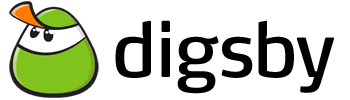Internet’te Türkçe içerik anlamında her zaman sıkıntı vardır. Gerçi bu yazıyı okurken siteye şöyle bir bakarsanız söylene de bakın diyebilirsiniz. Kişisel alanım olduğu için tercih hakkımı kullandığımı söyleyebilirim fakat asıl konumuz farklı: Google Translate.
Google çeviri servisi Google Translate dilleri arasına Türkçe de eklenmiş durumda. Farkettiğim gibi denemek maksadıyla Google Translate sayfasına hemen bir ziyaret gerçekleştirdim. Bugüne kadar ki çalışmalardan verimli bir sonuç alınmadığına birçok kere şahit olduğum düşünüldüğünde önüme çıkan her yeni denemeye daha bir özenle yaklaştığımı söyleyebilirim. Google Translate için de aynısı oldu. Kendimi önyargılarımdan arındırarak ilk denememi yapmak istedim fakat sonuç neredeyse hüsran:
Şanssız olduğumu düşünüp birkaç deneme daha yaptığımda fikrim değişmeye başlamıştı. Fakat uzun, yan cümlecikli, eklerin birbirini takip ederek bağlandığı kelimelerin sayısının da arttığı durumlarda sonuç ekran görüntüsünü verdiğimden örnekten daha da kötüydü.
Beta konusunda çok hassas olan Google madem ki Türkçe’ye de el atıyor en azından bizi başarı yüzdelerine yönlendirecek açıklamaların yer aldığı bir “beta” simgesiyle uyarsaydı da beklentilerimiz konusunda bizi yanıltmasaydı. İyi tarafından bakıp en azından kör topal da olsa çevirebiliyor, biraz anlasak gerisini biz de tamamlarız diyenlere bir yardım olarak görebiliriz. Yine de Google’ın öneri gönderim aracından gelecek yardımlara çok ihtiyacı olacak.
Makine çevirisi yeni bir kavram değil tabii ki fakat Türkçe bu alanın üvey evlatlarından. Birçok dilin geldiği konuma bakınca Türkçe’deki başarısızlığı yapılan çalışmaların nispeten azlığına bağlayabilirsiniz. Yani çalışsak Türkçe’yi biraz okumuş kitlenin arkasını çok da aramadan hemen kabullendiği, aidiyet duygusuyla daha çok sarıldığı Türkçe aslında matematiksel bir dil, Bilgisayar için en uygun dil Türkçe gibi laflardan kurtarabiliriz. Kendimi ayrı bir yere koyduğum anlaşılmasın. Sonuçta karşılaştırma yapabilecek kadar araştırmaya ömrümün yeteceğini sanmıyorum.